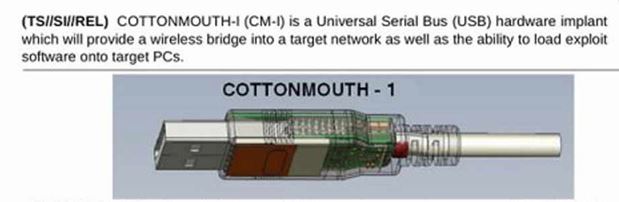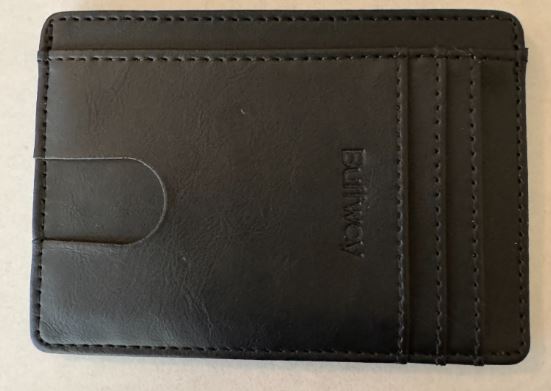Paid Anti-Malware Programs (which also include anti-virus protection) will provide security features not available with an out of the box computer or phone setup. You may wish to consider a paid subscription for the following reasons. I also include a couple free options at the end of the article.
Some valuable features for your computer of a paid Anti-Malware program are are:
- Firewall – these programs include 3rd party firewall capabilities, which would generally be more effective than the out of the box Windows or Mac firewall.
- Anti-virus / Anti-Malware – 3rd party anti-virus and anti-malware features, which will can be fairly effective at detecting and removing viruses and malware.
- Cryptomining Protection – Another feature generally not available with your basic operating system, targeted at stopping any sort of exploit aimed at using your pc for cryptomining.
- Zero Day Attack Protection – These programs would typically have capability to detect suspicious behavior which may indicate a new type of virus or malware.
- Audio / Video Protection – Another feature is an additional layer of protection on webcam and microphones for your computer. This can include security controls and audit logs.
And some valuable features of these programs for your phone are:
- SMS Filter – which checks inbound messages for malware and harmful links.
- Calendar Filter – which checks the contents of calendar entries for malware or other harmful links.
Should you use the Included VPN?
These programs often come with their own VPN program, both on a computer and your phone. Generally, I would say the protection offered by a paid subscription to Proton would offer superior protection and privacy. Use of the Anti-malware VPN should be optional and you shouldn’t have any issue using Proton VPN with the other program. Proton VPN blocks malware and trackers in addition to the benefits of protecting your privacy and security.
Top Recommendations:
In general, these programs can be purchased as a group, covering both computer and phones.
My top pick is Bitdefender. https://www.bitdefender.com It has gotten good reviews from several tech review sites. It is also one of the few that has verified that the SMS filter they offer on the phone is capable of stopping advanced spyware including Pegasus.
My runner-up pick is Malwarebytes. https://www.malwarebytes.com It also offers pretty good protection.
Caveats:
None of the major Anti-malware programs are based out of Switzerland, so there is some risk that they may be subject to a FISA order to share your information. I think there is a risk of this kind of disclosure. The risk of any kind of intentional back-door provided by these Anti-Malware programs is low.
Free Options:
On your computer you can find and activate the out of the box firewall and antivirus programs if you don’t have the option for a paid programs. Malwarebytes also includes a free on-demand scanner on your computer.
With phones, include a link here with the procedure to manually scan your phone to detect and remove malware including the Pegasus spyware program. https://www.wikihow.com/Detect-Pegasus-Spyware
header image is creative commons public domain. source: https://picryl.com/media/tablet-smartphone-laptop-computer-communication-dd39da
targetedtechtalk@protonmail.com
Follow @TargetedTechTlk